Hide custom fields
Cottony
Last Update 2 years ago
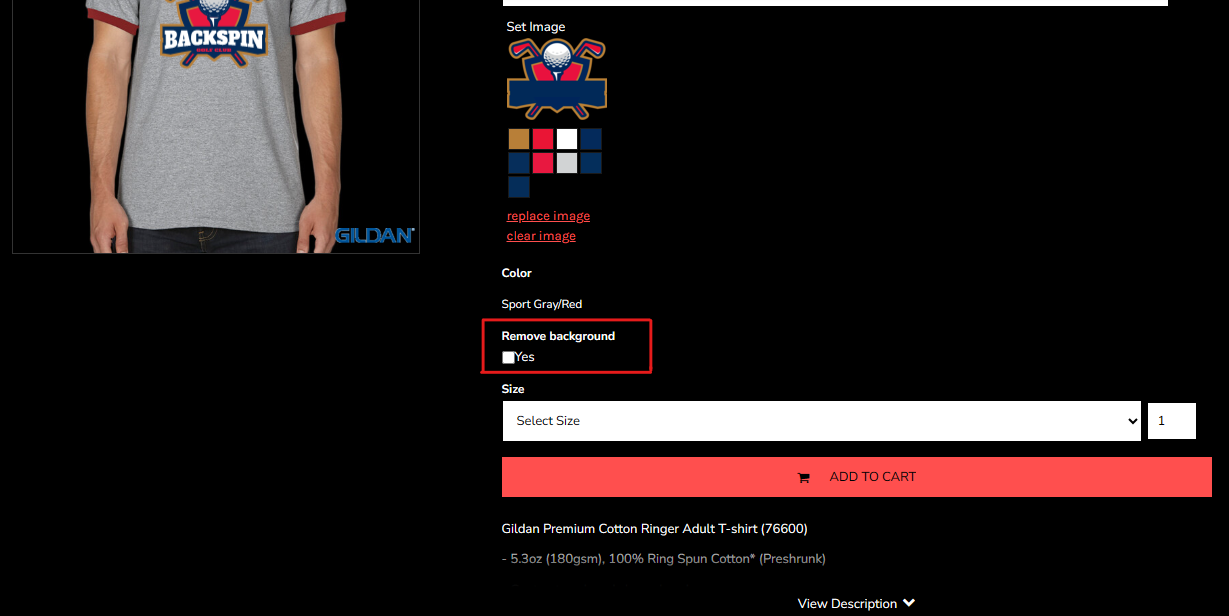
There might be custom fields that are showing in the product page, and this may be confusing to your customers. Therefore, it is recommended to hide this option when editing your site.
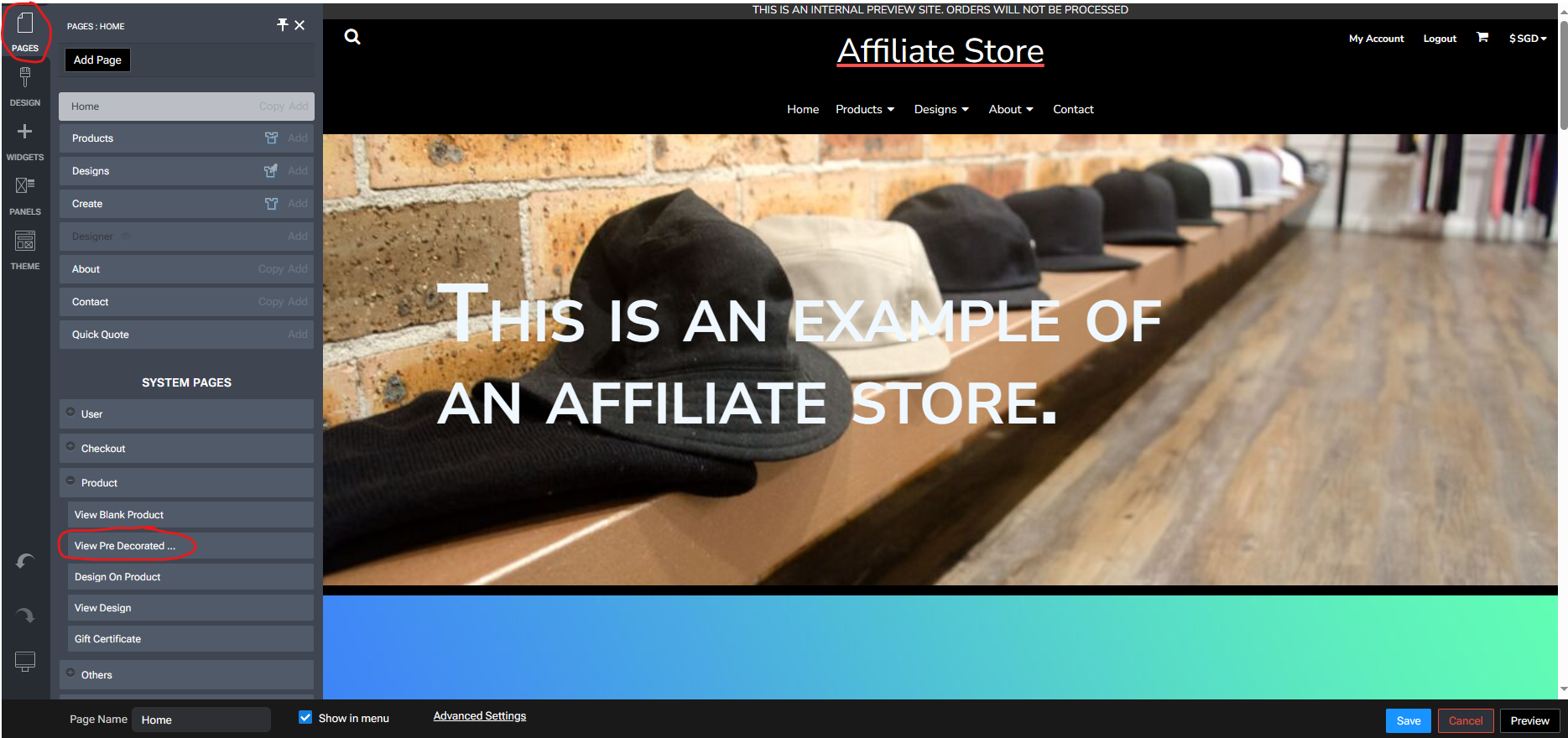
Step 1: Go to Pages -> View Pre Decorated Product
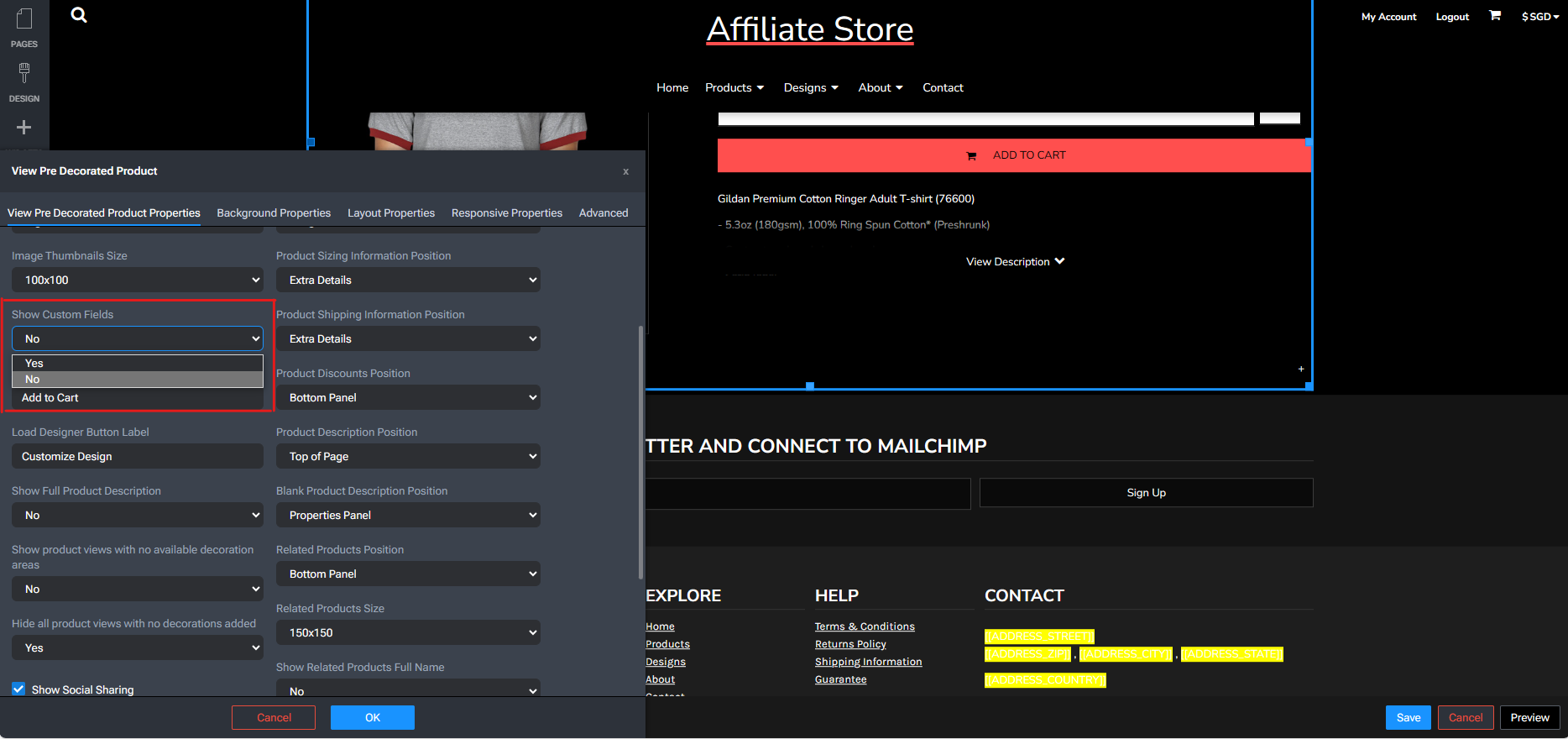
Step 2: Under the "view pre decorated product" options, you will be able to toggle to Hide custom fields.
Step 3: Click on Save and you will be able to see the updated view.
Step 4: Once you are ready to go live with the changes, click on Publish so the change will be reflected on your live site.

