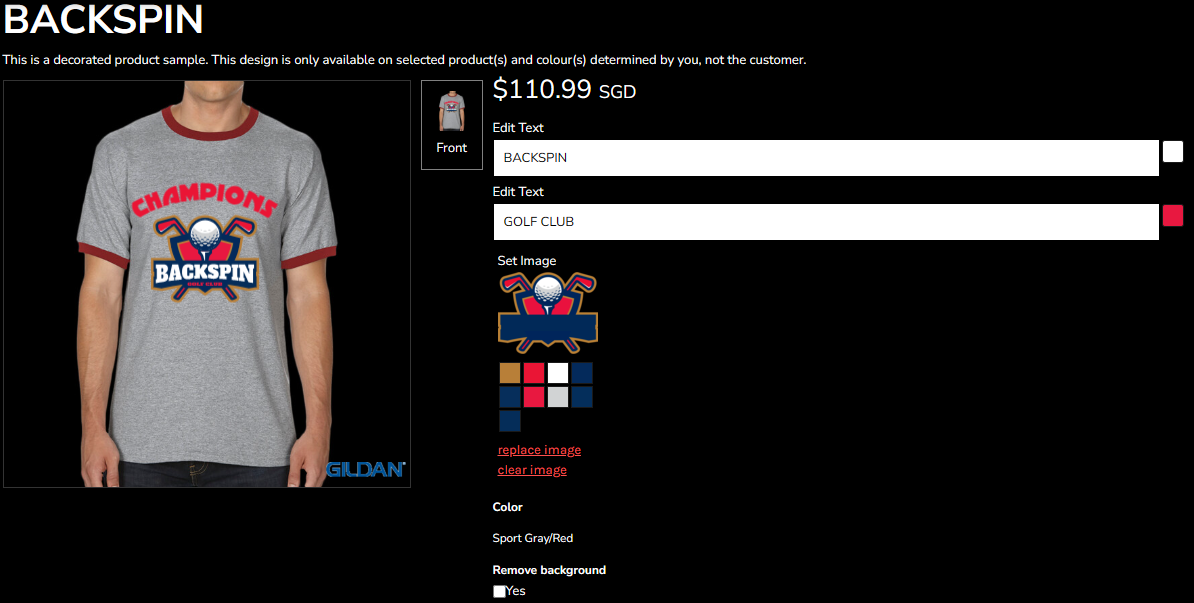Hide undecorated views on decorated product page
Cottony
Last Update 2 years ago
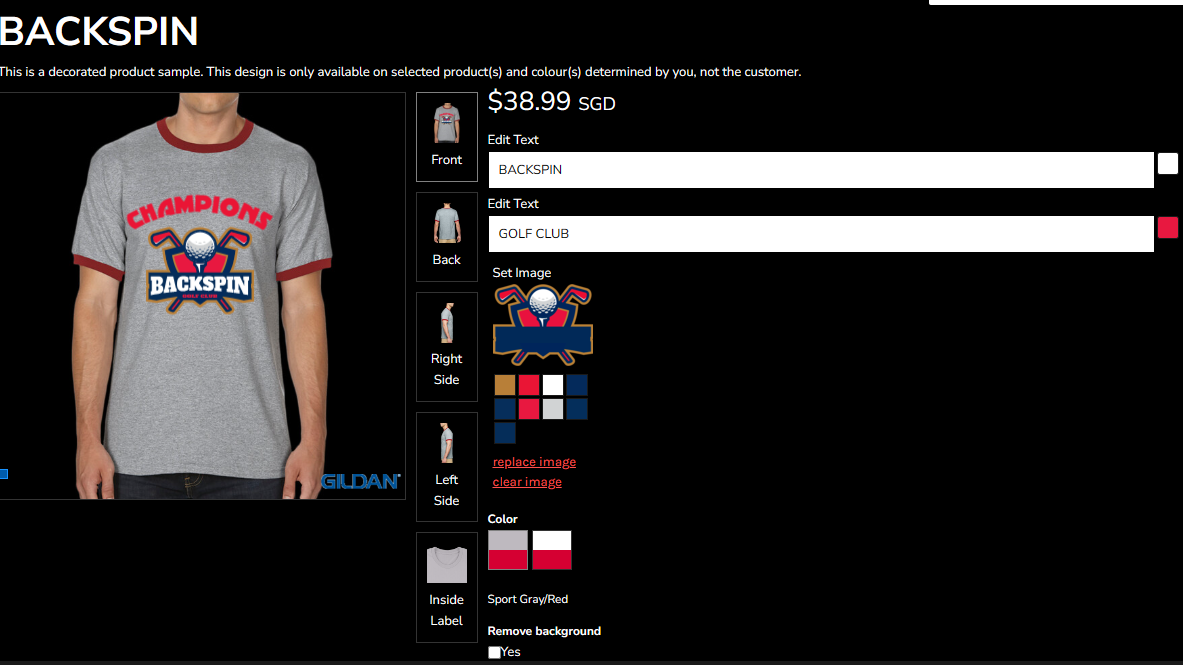
There is a new option available to hide view without any decoration (i.e. design).
For e.g. the above product shows there are total 5 views (Front,Back,Right Side,Left Side,Inside Label). These are the available areas for decoration, or to add designs when you create the product for sale. In this case, only the Front included a design and the other areas are blank.
We can now hide the areas that are blank by going to Edit Website Pages in your Admin (backend) page.
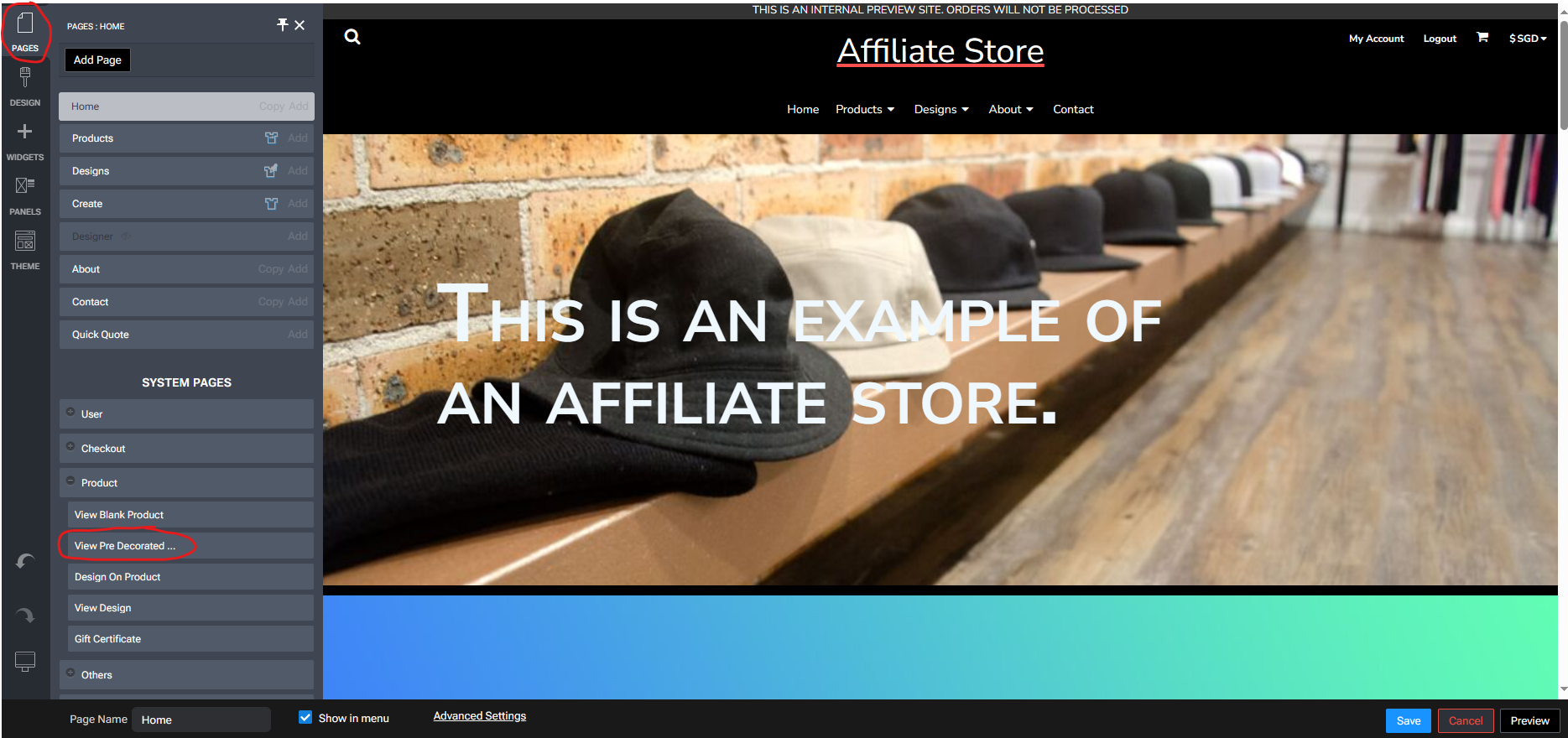
Step 1: Go to Pages -> View Pre Decorated Product
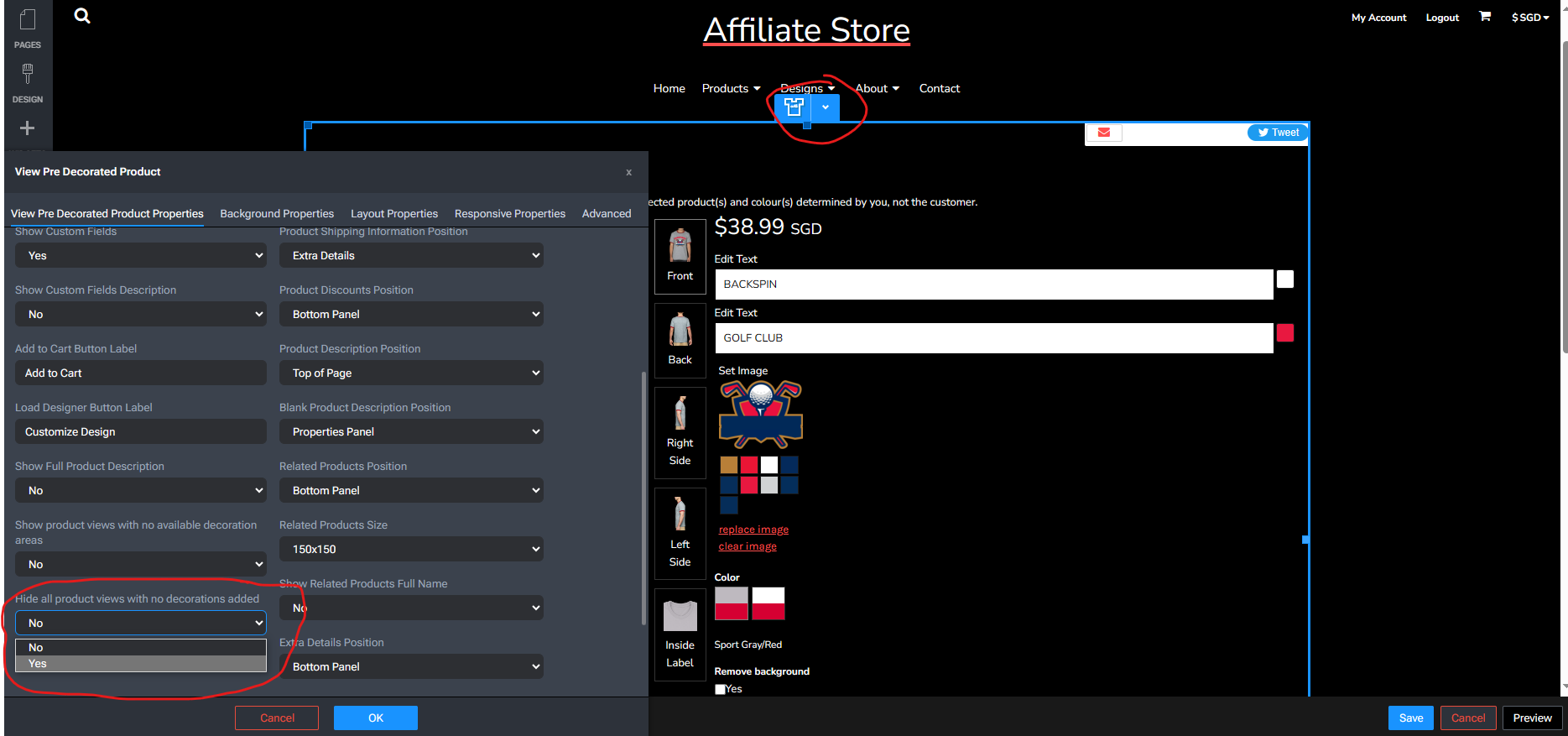
Step 2: Under the "view pre decorated product" options, you will be able to toggle to Hide all product views with no decorations added.
Step 3: Click on Save and you will be able to see the updated view.
Step 4: Once you are ready to go live with the changes, click on Publish so the change will be reflected on your live site.
The below image is the updated display.