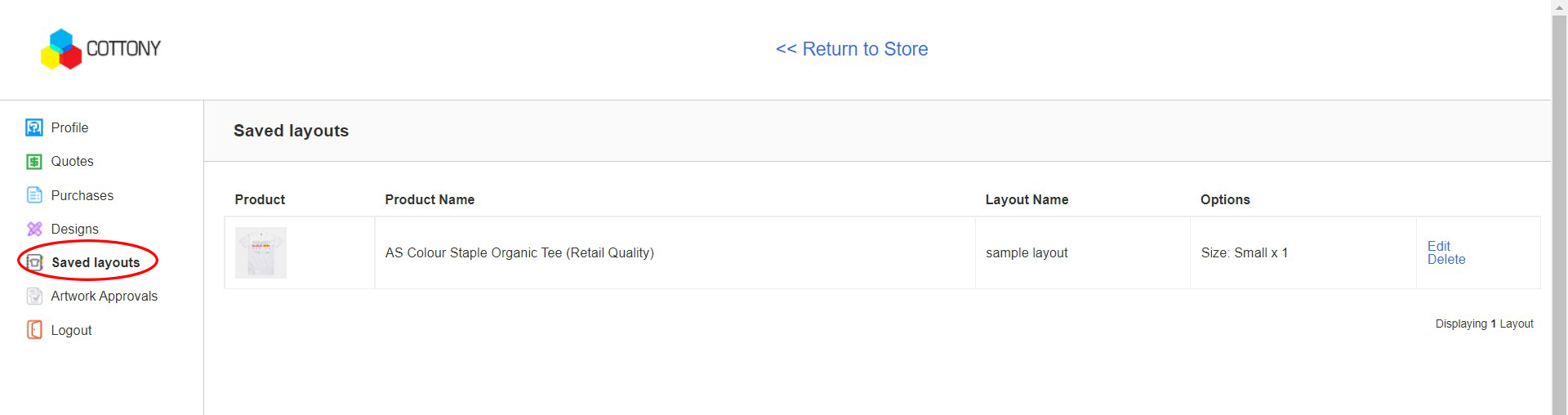Saving design under layout
Cottony
Last Update 3 years ago
It's recommended to save your design within the designer tool when you are not ready to complete the order.
The save icon within the designer tool is located at the bottom right as shown below.
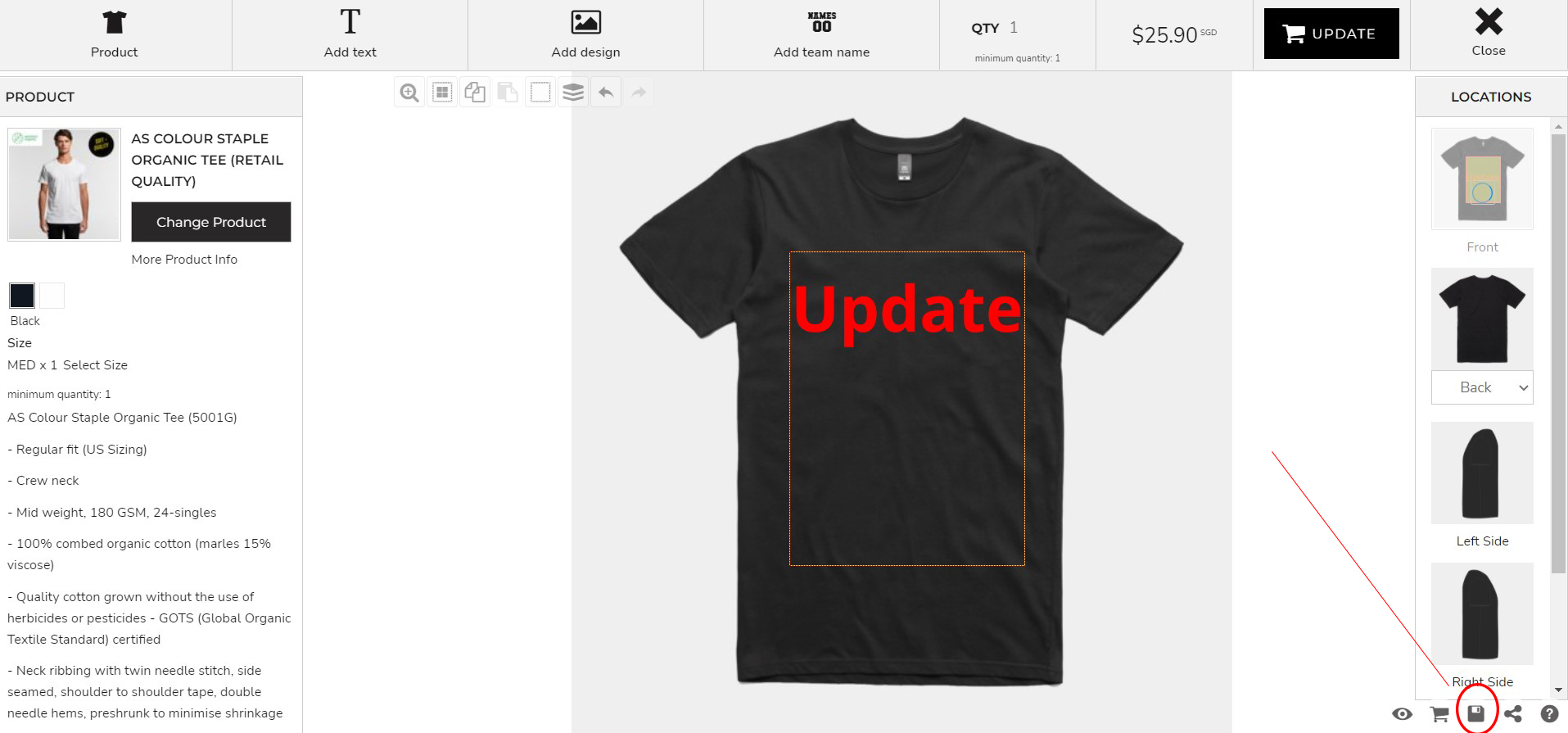
This is considered a "layout" and you can retrieve this within your account. This can be accessed by going to "my account" located on the top right of the menu bar.
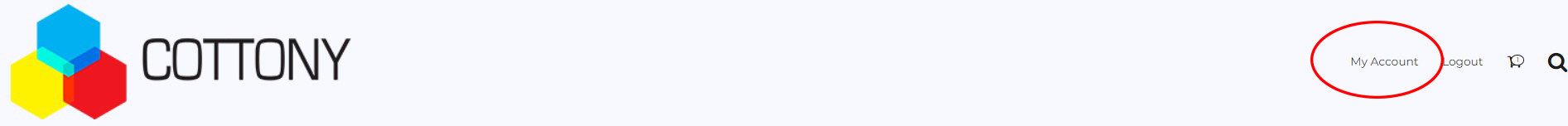
On the left menu bar under "Save layouts", you can edit the design which will bring you back to the designer tool where you can complete the design and proceed to complete your order.